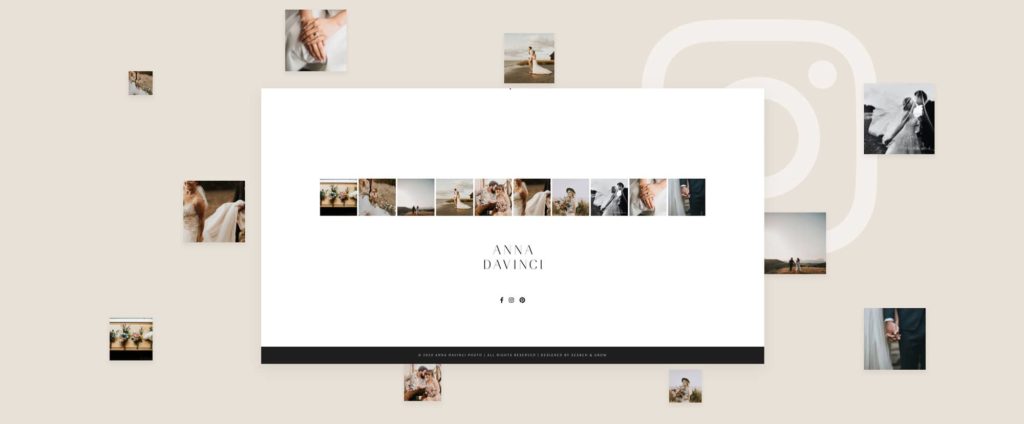Having an Instagram feed is a great way for your prospects to get to know you, and to encourage them to connect with you.
And for a lot of creative entrepreneurs, it's likely that you're using Instagram as a casual portfolio.
I'm going to show you an easy way to embed your live Instagram feed in your Dubsado Proposal, which will automatically pull the images from your Instagram account.
This is best used in your footer at the bottom of your form—just like you might have on your website!
Sign up for a Widget
To link up to a live Instagram feed, we'll need to use a third-party plugin/widget. We'll be talking about two in particular: SnapWidget (free and paid) and LightWidget (paid).
Snapwidget
Yep! SnapWidget offers a free version, which is great but be aware it comes with their ads and branding.
Another con is that when people click the images, they won't be directed to your Instagram page, but their website instead. So you'll essentially be making people work to look for you themselves—which, most people probably aren't going to do.
Their paid version removes all these problems, but you're looking at a monthly fee of at least $6/month.
Lightwidget
This widget is a one-time fee of $10, which comparing the two, is a no-brainer.
To sign up for a LightWidget account:
- Head to www.lightwidget.com
- Click Continue with Instagram on the home page
- Login to your Instagram account
- Click Authorize
- You should now see your Instagram Feed in a grid on the right—Play around with the options and click Preview for the changes to take place on the right.
- Once you're happy with how it looks, click Get Code!
- Click the Upgrade this widget! button
- Click Add to cart → Proceed to checkout
- Once it's all been paid, you should get a code snippet to copy.
Note: LightWidget also offers a free version but the catch is that they will not work on HTTPS websites, which Dubsado is (and most websites should be nowadays).
For Dubsado Proposals, I'd recommend keeping them in one row (add as many columns as you want). This way, the Instagram Feed can stay subtle and compact without taking up too much space (after all, your main goal is to keep prospects reading your proposal and booking to work with you).
Embed Code in Dubsado
Now we have our code snippet, open up your Dubsdao form:
- Drag in a Code Block
- Replace the sample code with the code generated by widget
- Find this line at the beginning
<script src="https://cdn.lightwidget.com/widgets/lightwidget.js"></script>and move it to the end.
So you should have something like this:
<!-- LightWidget WIDGET --><iframe src="//lightwidget.com/widgets/3b0f3cb08a1f5bc3b3b1ebc6fdee2fce.html" scrolling="no" allowtransparency="true" class="lightwidget-widget" style="width:100%;border:0;overflow:hidden;"></iframe> <script src="https://cdn.lightwidget.com/widgets/lightwidget.js"></script>
And that's it—Super easy and it's fully responsive!